Explore the Get That Review API documentation for seamless integration. Learn how to authenticate, manage reviews, send invites using our REST API.

Raymond McConville
Introduction
Welcome to the Get That Review API documentation. This guide will walk you through how to authenticate, interact with the endpoints, and make API requests to manage customer reviews effectively.
Base URL
All API requests should be made to:
Authentication
Before using the API, you must authenticate using a valid API key. Your API key can be found in:
Include the API key in the request headers:
Endpoints
1. Add a Customer to a List (Deprecated)
Purpose: Adds a customer to a review request list.
Deprecated: This endpoint is no longer recommended.
Request Body (JSON):
Required Fields:
list_idResponse:
201: Customer added successfully404: List not found422: Validation error
2. Get Campaigns
Purpose: Retrieves a list of active review campaigns.
Response:
3. Get Countries
Purpose: Fetches a list of available countries.
Response: JSON object containing country data.
4. Manage Organizations
a) Get All Organizations
Purpose: Retrieves a list of all organizations.
Authorization Required: Must have
View organizationspermission.
b) Create a New Organization
Purpose: Creates a new organization.
Request Body:
c) Get Organization Details
Purpose: Fetches details of a specific organization.
Response:
d) Update an Organization
Purpose: Updates organization details.
Request Body:
e) Delete an Organization
Purpose: Deletes an organization.
Response:
5. Get Review Sources
Purpose: Fetches a list of review sources (Google, Facebook, etc.).
Response:
6. Get Reviews
Purpose: Retrieves all collected reviews.
Query Parameters:
rating: Filter by rating (1-5)organization_id: Filter by organization IDlocation_id: Filter by location IDsource_names: Filter by review sources
Response:
7. Send Review Requests
Purpose: Sends review request invites.
Request Body:
Response:
Error Handling
404: Resource not found
422: Validation errors (missing fields, invalid formats)
401: Unauthorized (invalid API key)
Conclusion
This guide provides an overview of the Get That Review API. Ensure you use a valid API key, structure requests correctly, and handle errors properly. For further details, refer to the full API documentation or contact support.